Clipping Path
Increase sales with images that standout.
Clipping Lab BD is a service that simply removes or cuts a background from an image. We deliver handmade Clipping paths using Photoshop Pen Tool to have the best output. Depending on the degree of complexity of the image to be clipped we set the pricing.
 Complexity Based Price
Complexity Based Price Bulk discounts
Bulk discounts Fast turnaround
Fast turnaround 24/7 Customer Support
24/7 Customer Support
Retouching
Enhance Your look, enhance your demand
We provide retouching to the specifications of Professional Photographers and Designers. We have mastered Image Retouching, from the subtle art of accentuation, all the way up to Extensive Digital Manipulation and Compositing. We have a phenomenal team with the perfect techniques and tools for both Product and Model Retouching!
 Bulk discounts
Bulk discounts Fast turnaround
Fast turnaround Competitive Pricing
Competitive Pricing 24/7 Customer Support
24/7 Customer Support



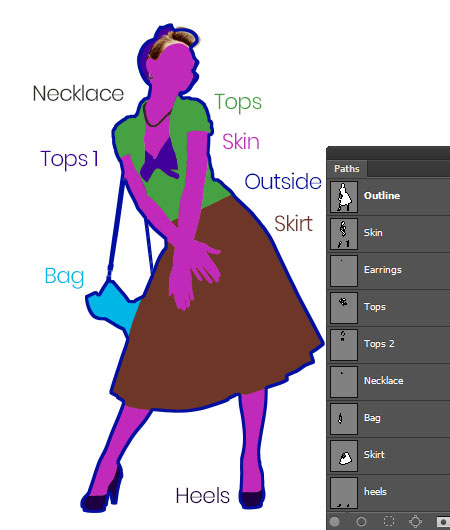
Multiple Clipping
Handmade clipping path
This service is dedicated to save time for all the retouchers. Whether you are product/ fashion photographer. We’ll separate each color of the product for you, so you can work as your heart desires. Individual retouchers have different requirement & if you provide that to us then we get on it promptly to adapt and delivery it on time.
 Delivered as Alpha Channels
Delivered as Alpha Channels Delivered as Clipping Paths
Delivered as Clipping Paths
Color Matching
Multiple Photos from one image.
Color service is getting popular day by day. As one doesn’t need to photograph the same product colorwise repeatedly. We have design this service specially for photographers, retouchers, and retailers to optimize their workflow. As per your instructions provided we add new colors to the image and give you a new colored photo.
 Create new image
Create new image Layer Mask
Layer Mask White Background
White Background Transparent Background
Transparent Background



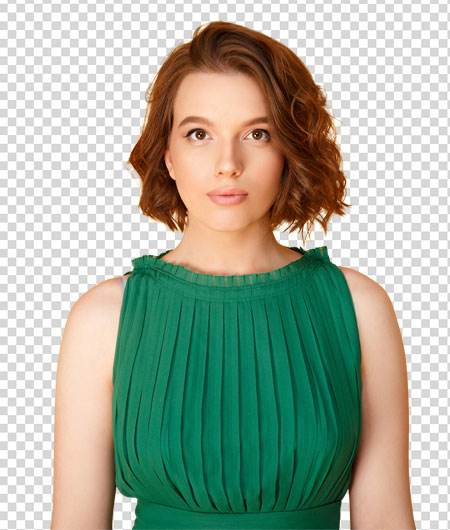
Masking
Differentiate tiny details to perfection
Photoshop masking is the process of removing hair or fur from a product or model. Since hair strands are extremely thin, it is extremely difficult to separate them in an image. Detailed lengthy works and experienced editors are required to achieve such complex work. To get a perfect and professional hair masking result from any photo, our masking team has mastered all the best techniques.
 Alpha channel
Alpha channel Layer Mask
Layer Mask White Background
White Background Transparent Background
Transparent Background
Invisible Mannequin
Cost-effective way to promote your products
Invisible Mannequin is all about showcasing the apparel leaving out the mannequin. In this way the cloth retain exact same shape as it was on mannequin.This is like neck adding or shoulder joint services.With your instruction provided our expert team give you the best result to display your product.
 USD 2 Flat Rate
USD 2 Flat Rate Back, Front & Bottom Part
Back, Front & Bottom Part Shadow added
Shadow added